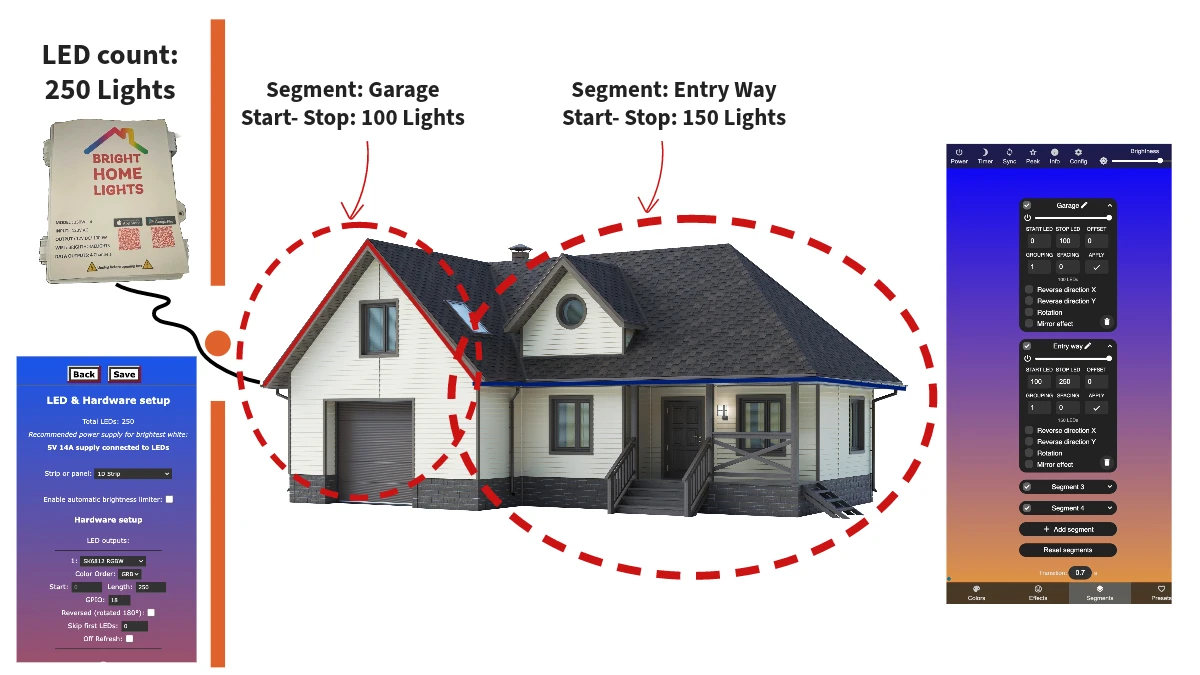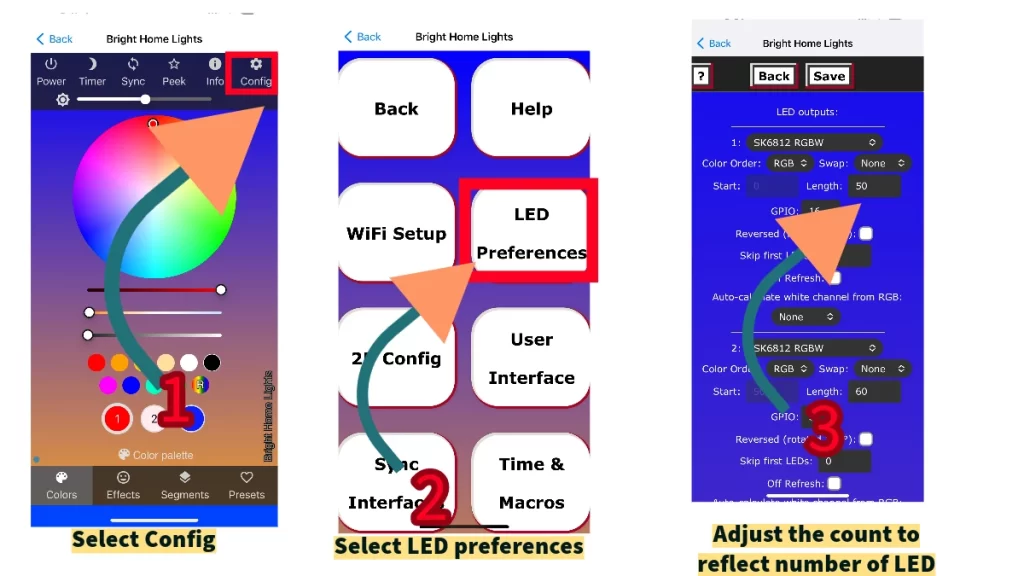Configure Led Count and Segments in WLED
Configuring LED counts and segments allows you to control different parts of your home .
Video Tutorial
LED Count
Why configure this?
Setting the right amount of LED’s tells the controller how many lights are connected to that output.This helps effects run smoother
APP NAVIGATION
Follow the steps below to config LED count.
1. Config 2. Led Preference 3 . Adjust number .
TIPS
- Count before/during installation for easy configuration
- If you do not know the number , Start with a lower number and gradually increase till you visually see all the lights are on.
LED Segments
Why configure this?
Setting segments allows you to divide an LED output into segments or sections . This is optional but useful if you want separate control of different areas
TIPS
- Configure LED count first before segments!
- Count before/during installation for easy configuration
- If you do not know the number , Start with a lower number and gradually increase till you visually see all the lights are on.